BLUETOOTH CAR RADIO. Operating instructions. Instrukcja obs ługi. Használati utasítás
|
|
|
- Sándor Fábián
- 8 évvel ezelőtt
- Látták:
Átírás
1 4A BLUETOOTH CAR RADIO Operating instructions Instrukcja obs ługi Használati utasítás GB PL HU BLUETOOTH CAR RADIO RADIO SAMOCHODOWE BLUETOOTH BLUETOOTH AUTÓRÁDIÓ KOMPERNASS GMBH BURGSTRASSE 21 D BOCHUM ID-Nr.: KH /2009-V3 06/2009 KH 2376
2 KH GB Operating instructions... 5 PL Instrukcja obsługi HU Használati utasítás , CV_KH2376_33301_LB4A.indd :43:39 Uhr
3 Index Introduction Preface Information for these operating instructions Copyright Limited liability Warnings Proper use Safety Basic Safety Instructions Danger from laser radiation Traffi c safety Interaction with batteries Package contents and transport inspection Disposal of the packaging Operating elementse (see foldout sides) Installation Connection Installation Uninstalling the device Initial operation Face plate Remote control Handling and operation...20 Switching On and Off Settings Radio reset (RESET) Radio functions General CD functions MP3 CDs functions USB port Card reader (SD/MMC) Record function Connecting an external audio device to the car radio Bluetooth operation Cleaning Safety instructions Cleaning Troubleshooting Safety instructions Malfunction causes and remedies.35 Disposal Disposal of the device Disposing of the batteries Appendix Technical data Declaration of EC conformity Warranty Importer GB Bluetooth Car Radio KH
4 Introduction GB Introduction Preface Dear customer, by purchasing the Bluetooth car radio you have decided on a quality product from SilverCrest, which, in terms of technology and functionality, meets the most up-to-date development standards. Read the information included here so that you can quickly familiarize yourself with your device and thus make full use of its functions. We wish you a great deal of enjoyable use. Information for these operating instructions These operating instructions are a component of the KH 2376 Bluetooth car radio (henceforth designated as the device) and supplies you with important information for intended use, safety, installation and connection as well as operation of the device. The operating instructions must be constantly kept available close to the device. They are to be read and used by anyone assigned to install, service and repair faults in the device. Keep these operating instructions and hand them over with the device to any future owners. Copyright This documentation is copyright protected. All rights including those of photographic reproduction, duplication and distribution by means of particular methods (for example data processing, data carriers and data networks), wholly or partially as well as substantive and technical changes are reserved. 6 Bluetooth Car Radio KH 2376
5 Introduction Limited liability All technical information, data and information for installation, connection and operation contained in these operating instructions correspond to the latest at time of printing and, to the best of our knowledge, take into account our previous experience and know-how. No claims can be derived from the details, illustrations and descriptions in these instructions. The manufacturer assumes no responsibility for damage caused by failure to observe the instructions, improper use, inappropriate repairs, making unauthorized changes or for using unapproved replacement parts. GB Warnings In the existing operation instructions the following warnings are used: WARNING A warning of this danger level signifies a possible dangerous situation. If the dangerous situation is not avoided it can lead to injuries. The directives in this warning are there to avoid personal injuries. IMPORTANT A warning of this danger level signifies possible property damage. If the situation is not avoided it can lead to property damage. The directives in this warning are there to avoid property damage. NOTICE A notice signifi es additional information that assists in the handling of the device. Bluetooth Car Radio KH
6 Introduction GB Proper use This device is intended only for reception of FM/AM radio stations as well as for the playback of audio and MP3 CDs, MP3 fi les from USB data carriers and SD/MMC memory cards as well as audio signals of external audio devices. In addition you can couple the device with a Bluetooth mobile phone and with the microphone unit use the device as a hands free facility. This device is not intended for any other use or for uses beyond those mentioned. WARNING Danger from unintended use! Danger can come from the device if used for unintended purposes and/or other types of use. Use the device exclusively for intended purposes. Observe the procedures described in these operating instructions. Claims of any kind for damage resulting from unintended use will not be excepted. The operator alone bears liability. Safety In this chapter you receive important safety information regarding handling of the device. This device complies with the statutory safety regulations. Incorrect usage can, however, lead to personal injury and property damage. Basic Safety Instructions For safe handling of the device observe the following safety information: Before use check the device for visible external damage. Do not put into operation a device that is damaged or has been dropped. 8 Bluetooth Car Radio KH 2376
7 Introduction Damaged cables or connections should be replaced by authorized qualifi ed persons or by the customer service department. Persons who, due to their physical, intellectual or motor abilities, are incapable of operating the device safely may only use the device under supervision or direction from a responsible person. Only permit children to use the device under supervision. Repairs should only be carried out by authorized specialist companies or by the customer service department. Incorrect repairs can result in signifi cant dangers for the user. In addition warranty claims become void. A repair to the device during the warranty period may only be carried out by a cutomer service department authorized by the manufacturer otherwise no additional warranty claims can be considered for subsequent damages. Defective components may only be replaced with original replacement parts. Only by using original replacement parts can you guarantee that the safety requirements are complied with. Protect the device from moisture and liquid penetration. Danger from laser radiation GB WARNING The device is equipped with a class 1 laser. Laser radiation is dangerous to the eyesight! Observe the following safety instructions to avoid exposure of yourself or others to laser radiation: NEVER open the device. Have the device repaired only by a specialist. Do not make any modifi cations to the device. Bluetooth Car Radio KH
8 Introduction GB Traffic safety WARNING Safety in traffic has the highest priority! Observe the following safety instructions so that you do not put yourself or others in danger: Before travel commencement familiarize yourself with the operation of the device. Only operate the device when the traffi c situation allows. Stop in a suitable place to carry out comprehensive operations. Only remove or insert the face plate when the vehicle is parked. Set to a moderate volume so that acoustic signals from the police, fi re department and other rescue services can be heard in good time. Interaction with batteries WARNING Danger from improper use! For safe handling of batteries observe the following safety instructions: Do not throw the batteries into a fi re. Do not short circuit the batteries. Do not attempt to recharge the batteries. Regularly check the condition of the batteries. Leaking battery acid can cause permanent damage to the device. Special caution should be shown when handling damaged or leaking batteries. Danger from acid burns! Wear protective gloves. Store batteries in a place inaccessible to children. If swallowed seek immediate medical attention. Remove the batteries from the remote control if you do not intend to use the device for extended periods of time. 10 Bluetooth Car Radio KH 2376
9 Introduction Package contents and transport inspection WARNING Risk of suffocation! Packaging material should not be used as a play thing. There is a risk of suff ocation! The device is delivered with the following components as standard: Car radio (incl. face plate) Installation bracket (Attached) Bezel frame (Attached) Fixture plate (incl. securing material) Remote control 1 Battery CR2025, 3 V DC Keys for installation frame (2x) Case for face plate Microphone unit with adhesive strip Operating instructions GB NOTICE Check the contents to make sure everything is there and for visible damage. If the contents are not complete or are damaged due to defective packaging or through transportation contact the service hotline (see warranty card). Disposal of the packaging The packaging protects the device from transport damage. The packaging materials are selected from the point of view of their environmental friendliness and disposal technology and are therefore recyclable. The recirculation of packaging into the material circuit saves on raw material and reduces generated waste. Dispose of packaging material that is no longer needed according to the regionally established regulations. NOTICE If possible preserve the device's original packaging during the warranty period so that in the case of a warranty claim you can package the device properly for return. Bluetooth Car Radio KH
10 Operating Elements GB Operating elementse (see foldout sides) POWER/DIM: Switch device on and off / dim display illumination 2 Multi controller: Turn to set value/volume 3 MU: Switch off sound/button 4 TA: Activate traffi c radio/button 5 SEL: Press or hold down to access adjustment options 6 Display 7 AF: Alternative frequency search / activate regional programmes 8 PTY: Station search by PTY group 9 DISP: Show display information 10 Unlocking the face plate 11 Card slot for SD/MMC cards 12 USB port 13 AUX IN: 3,5 mm stereo input socket for the connection of an external audio device 14 I: Title / Station search forwards 15 I : Title / Station search backwards 16 A/PS: Automatic station saving 17 Station button 6/next directory 18 Station button 5/previous directory 19 RDM/4: Random playback in the CD/ MP3 operation mode, station button 4 20 INT/3: Intro function in the CD/MP3 operation mode, station button 3 21 RPT/2: Repeat function in the CD/ MP3 operation mode, station button 2 22 PAU/1: Stop playback in the CD/ MP3 operation mode, station button 1 23 Sensor for remote control 24 BND/ENT: Select band range/confi rm selection 25 SCN/REC: Automatic station search/ Record to a data carrier at the USB port or the SD/MMC card slot 26 MD/LD: Set operating mode/ switch to loudness 27 OPEN: Reject disc 28 Holder for the face plate 29 RESET: Resetting the device 30 Theft protection LED 31 Positions LED of the CD compartment 12 Bluetooth Car Radio KH 2376
11 Operating Elements 32 CD compartment 33 ISO-Block connection B 34 Automotive blade type fuse 10 A 35 ISO block connection A 36 Bluetooth antenna 37 Socket for microphone unit 38 Securing screw (incl. M5 nut and washer) 39 LINE OUT: Audio cinch output L/R for amplifi er 40 Antenna connection for DIN antenna plug 41 POWER/DIM: Switch device on and off / dim display illumination 42 Button 43 I : Title / Station search backwards 44 VOL+: Volume increase 45 Button 46 I: Title / Station search forwards 47 INT/3: Intro function in the CD/ MP3 operation mode, number button 3 48 VOL-: Volume decrease 49 PTY/7: Station search by PTY group/ number button 7 50 Number button 6 51 DSP/*: Sound setting/button * 52 BAND/0: Select frequency range/ number button 0 53 Battery compartment 54 SEL/#: Press or hold down to access adjustment options/button # 55 TA/9: Activate traffi c radio station/ number button 9 56 AF/8: Alternative Frequency search/ regional programme activation/ number button 8 57 Number button 5 58 RDM/4: Random playback in the CD/ MP3 operation mode/ number button 4 59 RPT/2: Repeat function in the CD/ MP3 operation mode/ number button 2 60 II/1: Playback start or stop/ number button 1 61 MODE: Set operation type/ Loudness function 62 Microphone unit plug 63 Microphone 64 TALK button 65 green LED for connection status 66 Case for face plate 67 Bezel frame 68 Installation bracket 69 Key for installation bracket 70 Fixture plate (incl. securing material) GB Bluetooth Car Radio KH
12 Installation GB Installation WARNING With the installation of the device damage can occur! Connection If possible have the device installed by a qualifi ed technician. If you want to install the device yourself, for safe and fl awless operation of the device follow the instructions for connection and installation. IMPORTANT The use of incorrect connections can lead to damage to the device. For installation use the device's ISO connections. The vehicle specifi c ISO adapter that you may possibly require can be obtained from a specialist establishment, from a local dealer or from the store's technical department. When using other connection types the warranty becomes void! Configuration of the ISO connections ISO A ISO B Confi guration 1 unconfi gured 2 unconfi gured 3 unconfi gured 4 Permanent positive 5 Antenna power 6 unconfi gured 7 12 V (Ignition positive) 8 Minus (-) Confi guration 1 Rear right + 2 Rear right - 3 Front right + 4 Front right - 5 Front left + 6 Front left - 7 Rear left + 8 Rear left - 14 Bluetooth Car Radio KH 2376
13 Installation To connect the device to two speakers use only the cables for the front speakers. NOTICE Make sure that a permanent positive connection is applied to the station memory of connection 4 in the ISO block A. In some automobile models the standard confi guration of the connections [4] and [7] in ISO block A are interchanged at the factory. If this is the case the station memory can be lost. To correct this, the connections 7 (Ignition positive) and 4 (Permanent positive) in the ISO Block A must be swapped. You can connect an external amplifi er to the audio cinch output. For this follow the operating instructions for the external amplifi er. GB Antenna power connection IMPORTANT Possible damage to the device! Never attach the antenna power connection with the antenna's motor power cable. The connection for the antenna power is available for a relay controlled antenna. The relay then automatically extends the antenna when the device is switched on. When switched off the antenna retracts. This connection can also be used to control an external amplifi er. For exact connection information please consult the amplifi er's operating instructions. Connection of an external amplifier For the connection of an external amplifi er use the audio cinch output LINE OUT 39. For this follow the operating instructions for the external amplifi er. Connecting the microphone unit For connection of the microphone unit use the microphone unit socket 37. Bluetooth Car Radio KH
14 Installation GB Connection schematic Antenna Bluetooth antenna ISO B ISO A External amplifi er Microphone unit Installation The device can be installed into any standard ISO mounting duct. In the event that your vehicle does not have an ISO mounting duct contact your local specialist establishment, local dealer or the technical department of the store. NOTICE Before installation remove, without fail, the two transport securing screws on the top of the housing (marked with a red sticker)! Connect the cable before fi nally installing the device. Make sure that it is plugged in properly and that the system functions correctly. Installation instructions Install the device in the duct provided for it or select the installation location so that all buttons can be comfortably reached and the driver is not impeded. Only connect the device to a properly installed 12 V automotive battery. Only connect the device in the vehicle via an ISO plug. Install the device in such a way as to avoid the development of heat accumulation and so that the device is suffi ciently ventilated. 16 Bluetooth Car Radio KH 2376
15 Installation To avoid function disturbances the installation angle should be less than 30. Do not install the device in a location where it will be subjected to high temperatures(i.e. direct sunlight or heating vents), heavy contamination and strong vibrations. In the event that changes to the vehicle are necessary contact your vehicle dealer/qualifi ed radio installation facility. GB Installing the device into the ISO duct Pull the installation bracket 68 and the bezel frame 67 from the device's housing. Place the installation bracket into the ISO mounting duct. Bend the tabs on the installation bracket with a screw driver so that the bracket is fi xed fi rmly into the mounting duct (see diagram). Check to make sure that the bracket is securely fi xed. Connect the ISO socket block of the device with the two ISO plugs on your vehicle. Connect the antenna cable from the vehicle antenna to the antenna socket on the device. Feed the microphone unit cable into the mounting duct and connect it to the microphone unit socket. Lay the cable in such a way that the microphone unit can be secured later in the vehicle interior see chapter "Using the microphone" on page 32. Contingently connect the audio cinch cable of an external amplifi er to the LINE OUT socket 39 on the device. Bluetooth Car Radio KH
16 Installation GB If necessary secure your device against theft with additional measures. Attach the securing screw with the anchoring plate 70 and the securing material to the engine fi rewall of the vehicle. Carefully push the device into the mounting duct until it locks into place. After all connections have been made activate the RESET button with a ball point pen or other pointed object. Attach the face plate as described under "Installing the face plate". IMPORTANT Possible damage to the cable! Observe the position of the cable when sliding the device into the duct so as to avoid damaging it. Finally put on the bezel frame. Uninstalling the device To remove the installed device proceed as follows: Remove the bezel frame 67. Insert the right and left keys 69 into their respective slots on the sides of the device. (The tabs are now bent back.) Pull the device out. 18 Bluetooth Car Radio KH 2376
17 Initial operation Initial operation Face plate To protect against theft you can remove the face plate from your device. Do not store the removed face plate in your vehicle. GB NOTICE When the face plate is not inserted into the frame the theft protection LED 30 on the device blinks. To safeguard the face plate always keep it stored in its case. Installing the face plate Place the face plate with the left side in the frame fi rst. Then fi rmly press the right side until it locks into place. Check to make sure that the face plate is fi rmly and correctely installed in the frame. If the face plate is incorrectly installed it can result in malfunctions when operating the device. Removing the face plate Press the 10 button to unlock the face plate. Tilt the face plate completely forward. Slide the face plate to the left and then pull fi rst the right and then the left side away. Bluetooth Car Radio KH
18 Handling and operation GB Remote control Inserting the battery Remove the supplied battery from the packing. To insert the battery and/or change the battery proceed as follows: Pull the battery compartment out of the remote control by pressing the lateral locking device and at the same time pull the battery compartment out. Remove the depleted battery and insert a new battery of the type CR2025 (Button cell) into the battery compartment. Be sure to insert the battery with the correct polarity. Slide the battery compartment back into the remote control. Using the remote control Point the remote control to the Infrared sensor 23 on the front panel of the device. NOTICE You can use the remote control up to a distance of 8 m from the device. Handling and operation In this chapter you receive important information for the handling and operation of the device. NOTICE Most of the functions can be operated by the buttons on the device as well as by the buttons on the remote control. In these instructions operation via the buttons on the device is described. Any reference to the pushbuttons on the remote control will be specifi cally highlighted. If no setting is made and/or no button pushed within approx. 5 seconds the device returns to its previous operating mode. Changed settings are saved. 20 Bluetooth Car Radio KH 2376
19 Handling and operation Switching On and Off Settings Press briefl y the POWER/DIM button to switch the device on. In the display the notice WELCOME appears. Briefl y touch the POWER/DIM button to dim the display illumination. To switch off hold down the POWER/DIM button longer. GB WARNING Hearing damage as a result of too high a volume! If the volume is set too high it can lead to permanent hearing damage. Set the volume to moderate levels only. Volume Turn the multi controller to set the volume. Bass/Treble/Balance/Fader Press the SEL button. The current volume level is shown. Each further press of the SEL button accesses the next setting point. The following settings are possible: VOL - Volume (from 0 to 45), BAS - Bass (from -7 to +7), TRE - Treble (from -7 to +7) BAL - Balance (sound distribution between the right and left speakers) (from 8L to 8R) FAD - Fader (sound distribution between the rear and front speakers) (from 8R to 8F) Turn the multi controller to change the settings of the displayed menu items. further settings with the SEL button Hold down the SEL button for approx. 2 seconds and then press the SEL button repeatedly until the desired function is shown in the display. INVOL - switch on volume Turn the multi controller to set the volume level, with which the device is to be set when turned on. Bluetooth Car Radio KH
20 Handling and operation GB ADJ - Time of day NOTICE The device is equipped with an RDS controlled clock. The clock sets itself automatically when the EON function is switched on and also continues to run when the radio is switched off. If you do not receive any RDS signal you can also set the time of day manually. Loudness Turn the multi controller to the right to set the hours and to the left to set the minutes. TAVOL - Volume for traffic radio Turn the multi controller to set the volume level, with which traffi c reports are to be played back. EON - Information from other stations When the EON function is switched on the radio switches to traffi c radio or PTY groups if the TA or PTY function has been activated. Turn the multi controller in order to switch the EON function on (EON ON) or off (EON OFF). REC - Recording format Turn the multi controller to set the record format for recording on SD/MMC and/or USB data carriers, MP3 (MP3 data) or WMA (Windows Media Audio). DSP - Equalizer (Digital Sound Processing) Turn the multi controller to select one of the settings DSP CLASSIC, DSP ROCK, DSP POP, DSP FLAT or DSP NONE. In the setting DSP NONE no DSP is switched on. The DSP equalizer setting is shown at the bottom of the display. You can also set the equalizer by pressing the DSP button on the remote control. With this setting DSP is switched off when the radio frequency is shown again. Hold down the MD/LD button to switch the loudness function on or off. 22 Bluetooth Car Radio KH 2376
21 Handling and operation Operating mode Press the MD/LD button to switch between radio reception (frequency indicator), CD/MP3 operation (CD), card slot (SD/MMC), USB port (USB) and audio input (AUX). GB Display NOTICE The operating modes CD, SD/MMC and USB can only be accessed when the corresponding medium is inserted. Press repeatedly the DISP button to display successively the following information: Radio station, title + interpret, time of day (will automatically be set with RDS reception), PTY settings (these RDS functions are transmitted by the broadcast institutions in various formats; see also the chapter "Radio functions") and frequencies. NOTICE When you are not receiving any RDS or PTY information, "PS NONE or "PTY NONE is shown in the display. Radio reset (RESET) To reset the device to its factory default settings, press the RESET button with a pointed object, such as a pen. Reset the device: when operating for the fi rst time, after the cable connection, if not all function buttons are working when an error message appears in the display. Radio functions Select frequency range Press the BND/ENT button to switch between USW (FM1, FM2, FM3) and medium wave (MW1, MW2). Automatic station search Press briefl y the buttons I or I to start a station search. The search will stop when a station is found. Bluetooth Car Radio KH
22 Handling and operation GB Manual station selection Hold down one of the buttons I or I for two seconds. MANUAL appears in the display. Now press the buttons I or I to change the frequency in steps of 0,05 MHz (USW) and/or 9 khz (MW) until the desired frequency is set. If no button is pressed for approx. two seconds the automatic station search is set again. AUTO appears in the display.. Saving radio stations For each frequency range 6 stations can be saved. Hold down for approx. 3 seconds one of the station buttons 1 to 6 to save the currently set station. Successful saving is indicated by a brief switching off of the tone. Accessing saved stations Select with BND/ENT the frequency range. Press one of the station buttons 1 to 6, to access the saved station. Automatic saving Hold down the A/PS button for 3 seconds. A search immediately starts whereby each found station remains for approx. fi ve seconds. The station indicator and/or the station frequency blinks and the memory cell is displayed. With weak stations the search will automatically continue. Running through saved stations Press briefl y the A/PS button. All stations will be briefl y selected. When you hear the desired station press briefl y the A/PS button. The chosen station remains selected. Alternative Frequency (AF) You can search for alternative frequencies of a station so that it will always have optimal reception. Press the AF button. The display shows AF. The device then always searches for the optimal frequency of the currently selected station. 24 Bluetooth Car Radio KH 2376
23 Handling and operation Regional programmes A few stations broadcast regional programmes. In order to playback only the station's regional programme hold down the AF button until the notice REG ON appears in the display. To again playback the national programme hold down the AF button until the notice REG OFF appears in the display. GB Programme mode (PTY) With the help of this function you can search for stations in a designated genre. The following settings are possible: NEWS AFFAIRS INFO SPORT EDUCATE DRAMA CULTURE SCIENCE VARIED POP M ROCK M EASY M LIGHT M CLASSICS OTHER M WEATHER FINANCE CHILDREN SOCIAL RELIGION PHONE IN TRAVEL LEISURE JAZZ COUNTRY NATION M OLDIES FOLK M DOCUMENT TEST ALARM NOTICE Please note that this information is dependent on the region, the broadcasting corporation and the station. For this function the EON function must be switched on. Switching the PTY function on/off To activate the PTY search press the PTY button. In the display the notice PTY appears. With the station search only stations of the currently selected PTY identifi cation will be considered. To deactivate the PTY search press the PTY button again. Setting the PTY identification Hold down the PTY button and then turn the multi controller to set the individual PTY identifi cation. Station search by PTY identification During the display of a PTY identifi cation if you press briefl y the PTY button or the buttons I and/or I a search immediately starts for stations, which correspond to this PTY identifi cation. Bluetooth Car Radio KH
24 Handling and operation GB If no station is found that corresponds to this PTY identifi cation the notice NOT FND appears briefl y and then the search ends with the last set station. Traffic radio (TA - "Traffic Announcement") For this function the EON function must be switched on. Press the TA button to switch this mode on or off. In the TA mode the device will immediately switch from other stations or operation modes to the radio station, which is currently broadcasting traffi c information. With this the volume level entered under TAVOL will be set. During the playback of traffi c radio press the TA button to stop the TA function without switching off this function. General CD functions NOTICE Dampness and high humidity can cause the CD player to malfunction. In this case switch on the vehicle heating to dissipate the dampness before using the device. Do not subject the device to any extreemly high or low temperatures. Anti-Shock function (ESP - "Electric Shock Protection") The device is equipped with an anti shock function. This function serves to compensate for vibrations, for example on uneven streets, and to provide an uninterrupted playback even with device movement. When the device is switched on the memory automatically fi lls with data: with audio CDs for 10 seconds; with MP3-CDs for 120 seconds. Inserting and removing CDs fold the face plate downward by pressing the face plate's unlocking device. Push the CD into the CD slot with the inscribed side facing up. Lock the face plate back into place by folding it upwards. Playback of the CD begins. TOC READ appears in the display (Read directory contents). To remove the CD open the face plate again. Press the OPEN button. The CD will be ejected. The device switches to radio mode. 26 Bluetooth Car Radio KH 2376
25 Handling and operation Immediately remove the CD from the CD slot. If an ejected CD is not removed within approx. 5 seconds the device will draw it back in, however playback of the CD will not start. GB Title skip Press the buttons I or I to select the next and/or previous title. The title number will be shown in the display. Fast forward/backward Stop playback Hold down the buttons I or I longer to start fast forward or backward. Press the PAU/1, button to stop playback. To continue playback press the PAU/1 button once more. Repeat function (RPT - Repeat) Title sampling Press several times the RPT/2 button to switch between the repeat functions. The following settings are possible: RPT ONE: The current title is repeated. RPT ALL: The entire CD will be repeated. RPT will not be displayed. Additionally with MP3 CDs: RPT DIR: All titles in the current directory will be repeated. If the functions RPT ONE or RPT DIR are activated RPT will appear in the display. Press the INT/3 button. In the display INT will be shown. Approx. 10 seconds from all titles will playback one after the other. Press the INT/3 button once more to activate normal playback. Random playback of all titles (RDM - Random) Press the RDM/4 button. In the display RDM is shown. A random controlled playback is started. A repeat pressing launches the normal playback. Bluetooth Car Radio KH
26 Handling and operation GB MP3 CDs functions Playback The device can playback fi les in the MP3 and WMA formats. A mixture of titles and directories on the same level can result in problems when playing back. During playback the information from the ID3 tag of the MP3 fi les are read and are shown successively in the display. Skip directory Press the station button 6 to playback the next directory and/or the station button 5 to playback the previous directory. The name of the directory will appear briefl y in the display after which playback begins automatically. NOTICE If fi les are located in the CD's main directory the directory name ROOT will be shown in the display. Search functions Title number search Press the A/PS button. The notice 001 appears in the display. The last digit of the three digit title input blinks. Press the SEL button to switch between the 3 digits of the title number. The selected digit blinks. Turn the multi controller to set the blinking digit. When you have entered the desired title number confi rm the entry with BND/ ENT. The title will immediately playback. NOTICE If a title number is selected that does not exist the title with the largest title number will playback. Title name search Press the A/PS button twice. The notice A** appears in the display. 28 Bluetooth Car Radio KH 2376
27 Handling and operation The fi rst symbol blinks. Press the SEL button to switch between the 3 digits of the title name. The selected symbol blinks. Turn the multi controller to set the blinking symbol. When you have set the desired symbol press the BND/ENT button to show all titles that begin with the searched for symbol. GB USB port NOTICE If no titles are found that begin with the set symbol then NO MATCH will be shown briefl y and you can carry out the setting again. Turn the multi controller to select a title and start playback with BND/ENT. Search for directories Press the A/PS button three times. The directory that is currently playing back appears. Turn the multi controller to switch between the available directories. Press the BND/ENT button to select the currently displayed directory. Playback of the fi rst title from the selected directory starts immediately. The device can handle USB data carriers up to 8 GB. With this the directory structure may contain a maximum of 1024 folders, 4096 fi les and a directory depth of 8 levels. Connecting data carriers Open the protective cap from the USB port. Connect your USB device to the port. The device searches for MP3 or WMA fi les on the data carrier and the notice USB appears in the display. Place the protective cap back on the USB port when no USB device is connected to avoid contamination. Bluetooth Car Radio KH
28 Handling and operation GB Playback and search functions The operations for playing fi les on the external data carrier as well as the search function are exactly the same as with MP3 CDs. If the device is in another mode ( CD, Radio, AUX or MMC) you can select the USB data carrier with the MD/LD button. Card reader (SD/MMC) The device can handle SD/MMC memory cards up to 8 GB. With this the directory structure may contain a maximum of 1024 folders, 4096 fi les and a directory depth of 8 levels. Connecting data carriers Slide a memory card into the memory card slot with the marking pointing to the right. Playback of the MP3 or WMA title on the memory card begins automatically. Playback and search functions The operations for playing fi les on the external data carrier as well as the search function are exactly the same as with MP3 CDs. If the device is in another mode ( CD, Radio, AUX or USB) you can select the card reader with the MD/LD button. Record function NOTICE Please observe the legal regulations valid in your place of residence regarding the duplication of copyrighted works. In case of doubt please consult a specialist in your area. With your device you can record data from audio CDs, radio or external audio devices onto USB or SD/MMC data carriers and copy MP3 and/or WMA data from an MP3 CD onto USB or SD/MMC data carriers. The data will be saved with the following notations: Title of audio CDs: Track001, Track002,... Data from MP3 CDs: Music001, Music002,... Radio recordings: Tuner001, Tuner002,... Recordings have a bitrate of 128 kbps and a sampling frequency of 44 khz. 30 Bluetooth Car Radio KH 2376
29 Handling and operation Recording Place a memory medium into the card slot or connect a data carrier to the USB port. Insert the CD, if necessary, and/or switch on the external audio device. With the MD/LD button set the desired operations mode (CD, Radio, AUX). If necessary start playback of the external audio device. Hold down the button SCN/REC until REC MMC or REC USB is displayed. In the operation mode CD, MMC ALL or USB ALL will be displayed. If no data carrier is connected, on which recordings can be made NO MEDIA will be displayed. Press repeatedly the button SCN/REC until the desired recording option is displayed. When recording an audio CD you can make an additional setting depending on whether you want to record all titles from the CD (USB/MMC ALL) or only the current title (USB/MMC ONE). Start recording by pressing the BND/ENT button. The audio data is now saved on the data carrier in the format that was set (MP3 or WMA). At the beginning of the recording the notice RECORD appears in the display. After that the recording is characterized by a prefi xed "R". GB NOTICE When the selected data carrier is full recording automatically moves to the other data carrier as long as a corresponding data carrier is connected. To stop the recording press briefl y the BND/ENT button once more. After which WAIT is shown briefl y in the display, the recording is saved. Copying data from an MP3 CD You can copy individual titles from an MP3-CD to the external USB data carrier or an SD/MMC memory card. Place a memory medium into the card slot or connect a data carrier to the USB port. During playback of a title from an MP3 CD hold down the SCN/REC button. The notice COPY MMC and/or COPY USB appears. If no data carrier is connected, on which recordings can be made NO MEDIA will be displayed. Press the SCN/REC button several times to select either the copy option COPY USB (copy to a USB data carrier) or COPY MMC (copy to an SD/ MMC memory card). Bluetooth Car Radio KH
30 Handling and operation GB Start the copy process by pressing the BND/ENT button. During the copy process COPY appears in the display and a percentage indicator from shows the copying progress. After the notice COPY 100 the copying process is ended and playback of the MP3 title continues. Connecting an external audio device to the car radio Connect the audio output of an external audio device (i.e. an MP3 player) via a 3.5 mm stereo jackplug to the socket AUX IN on the front panel of the device. Select playback of the audio input by pressing, several times, the MD/LD button until AUX is shown in the display. Bluetooth operation The microphone unit must be connected to the device in order to use the Bluetooth functions. In addition a mobile phone is required that supports the Bluetooth data transmission. Connecting the telephone to the device Activate the Bluetooth function on your mobile telephone and conduct a search for Bluetooth devices. After a successful search the entry CAR--BT appears for the device in the display of the mobile telephone. Select this entry for the connection and for the subsequent password request enter the password 0000 for the device. You may possibly have to confi rm the connection structure once more. After a successful coupling CONNECT briefl y appears in the device's display and the green LED on the microphone unit lights up. Using the microphone During the telephone call you will hear the caller via the speaker connected to the device. For optimal transmitting of your voice place the microphone unit close to you. Attach the microphone unit, for example, to the dashboard. For this purpose you can use the supplied sticky tape. In this case clean beforehand dust and grease from the surface. The sticky tape can be used for securing on almost all smooth surfaces. NOTICE Do not mount the microphone in the vicinity of speakers otherwise the voice quality may deteriorate. 32 Bluetooth Car Radio KH 2376
31 Handling and operation Call accept/end With an incoming call you hear the call signal via your mobile telephone, whilst in the device's display is shown the call number. You accept an incoming call by pressing the TALK button on the microphone unit or the button on the device and/or on the remote control. You end the call by pressing the TALK button again on the microphone unit or the button on the device and/or on the remote control. GB Rejecting a call With an incoming call press, for longer than 2 seconds, the TALK button on the microphone unit or press the button on the device and/or on the remote control to reject the call. To call Redial Press the button on the remote control. A blinking cursor appears in the display. With the number buttons enter the telephone number that you want to call. Press the button again. The number will be dialed. Hold down the TALK button on the microphone unit or the button on the device and/or on the remote control for approx. 2 seconds. - If no call number was previously selected via the remote control's number buttons REDIAL appears briefl y in the display and then the last number dialed from the mobile telephone will be dialed. If one or more call numbers were already dialed via the remote control's number buttons REDIAL appears in the display. Turn the multi controller or press the VOL- and/or VOL+ buttons on the remote control to show the last 10 dialed numbers one after the other. Press the button on the remote control to select the chosen call number. Select the entry REDIAL and then press the button on the remote control to end redial. Bluetooth Car Radio KH
32 Cleaning GB Audio streaming (A2DP) The device uses the A2DP profi le (Advanced Audio Distribution Profi le) and therefore can playback your mobile telephone's audio data. Select an audio fi le from your mobile telephone and start the playback. In the device's display appears the entry A2DP and the audio data will be played back via the speakers connected to the device. NOTICE On the mobile telephone it may possibly be necessary to switch playback via the Bluetooth stereo headset. Consult the operating manual of your mobile telephone for more information. With a few mobile telephones the device does not automatically switch to the A2DP mode. In this case you switch to the A2DP mode by pressing the MD/LD button several times until the notice A2DP appears in the display. Cleaning Safety instructions Cleaning IMPORTANT Possible damage to the device Make sure when you are cleaning the device that no moisture gets inside in order to avoid irreparable damage to it. Clean the housing exclusively with a soft damp cloth and a mild dishwashing liquid. 34 Bluetooth Car Radio KH 2376
33 Troubleshooting Troubleshooting In this chapter you will receive important information for malfunction localization and remedies. Observe the instructions in order to avoid danger and damage. GB Safety instructions WARNING Observe the following safety information to avoid danger and property damage: Repairs to electronic devices may only be carried out by specialists who have been trained by the manufacturer. Considerable danger to the consumer and damage to the device can occur as a result of incorrect repairs. Malfunction causes and remedies The following table will help with localizing and remedying minor malfunctions: Defect Possible cause Solution The device will not switch on No sound The ignition is not switched on The fuse is defective. The volume is set to minimum. The cables are not connected correctly. The sound is switched off. Switch the ignition on by turning the key. Replace the fuse. Increase the volume. Check the cable connections. Press the MU button to switch the sound back on. Bluetooth Car Radio KH
34 Troubleshooting GB Defect Possible cause Solution A CD is already inserted into the device. Remove the CD. The CD will not load or eject Function buttons are not functioning The CD jumps Failure with burnt CDs The CD has been inserted the wrong way up. The CD is dirty or defective. The temperature in the vehicle is too high. Condensation on the laser lens There is a malfunction with the device. The face plate is not correctly installed. The mounting angle exceeds 30. The CD is very dirty or defective. Insert the CD with the inscripted side up. Clean the CD or insert a diff erent CD. Allow the vehicle to air out until the temperature has again dropped to the operational temperature. Switch the device off for a few hours and then try it again. Press the RESET button. Check to see that the face plate is installed correctly. Correct the mounting angle. Clean the CD or insert a diff erent CD. Check the burnt CD in another playback device. 36 Bluetooth Car Radio KH 2376
35 Troubleshooting Defect Possible cause Solution The radio and/ or the automatic station saving is not functioning Station memory is not functioning The device's USB port does not function The card reading device does not read the cards The Bluetooth connection does not function The antenna cable is not connected correctly. The station signals are too weak. The connection 4 in the ISO block A (Permanent positive) is not connected correctly. The USB port is intended for devices that function according to the USB standard. Not all market available devices conform to this standard. It is possible that a device is connected that does not function according to the USB standard. The card is possibly defective, dirty or not properly inserted. The mobile telephone does not support Bluetooth transmissions. The mobile telephone is not coupled with the device. Check the antenna cable for correct connection. Set the station manually. Check the cable connections. For this consult the chapter "Connections". Connect a device that functions according to the USB standard. Make sure that the data carrier is formatted for the FAT32 fi le system. Check the card. Slide it in with the inscribed side facing to the right. Make sure that the data carrier is formatted for the FAT32 fi le system. Reconnect the mobile telephone and the device. For this also read, without fail, your mobile telephone's instructions. GB NOTICE If you cannot solve the problem with the aforementioned methods please contact customer service. Bluetooth Car Radio KH
36 Disposal GB Disposal Disposal of the device Do not dispose of the device in your normal domestic waste. This product is subject to the European directive 2002/96/EC-WEEE (Waste Electrical and Electronic Equipment). Dispose of the device through an approved disposal centre or at your community waste facility. Observe the currently applicable regulations. In case of doubt, please contact your waste disposal centre. Disposing of the batteries Used batteries/rechargeable batteries may not be disposed of in household waste. Every consumer is legally obliged to dispose of batteries at a collection site in his community / city district or at a retail store. The purpose of this obligation is to ensure that batteries are disposed of in a non-polluting manner. Only dispose of batteries when they are fully discharged. Appendix Technical data General Input voltage 12 VDC Input current max. 10 A Max. Impulse output 4 x 40 w Power rating (with 1% distortion factor) 4 x 13,5 w Operating temperature C Humidity (no condensation) 5-90 % Dimensions (L x D x H): 18,6 x 20,6 x 5,7 cm Weight approx g Device fuse Automotive blade type fuse 10 A 38 Bluetooth Car Radio KH 2376
37 Appendix Radio frequency range Frequency FM (USW) 87,5-108 MHz GB Frequency AM (MW) khz Station memory cells FM (USW) 18 Cells Station memory cells AM (MW) 12 Cells Remote control Button cell battery (CR 2025) 3 v Audio input (AUX IN): Stereo jackplug 3,5 mm USB port USB 1.1 and 2.0 compatible data carrier Card slot SD/MMC memory card slot Declaration of EC conformity This device complies in regard to conformity with the fundamental requirements and other relevent regulations of the vehicle directive 2004/104/EC and the directive R&TTE 99/5/EC. The complete original declaration of conformity can be obtained from the importer. Bluetooth Car Radio KH
38 Appendix GB Warranty You receive a 3-year warranty for this device as of the purchase date. Should you, in spite of our high quality standards, have grounds for complaint please contact our Service Hotline. In the event that processing of your complaint is not possible by telephone, here you will receive a processing number (RMA number) as well as an address to which you can send your device for repair under warranty. In the case of a mail-in shipment please enclose a copy of the purchase receipt (sales slip). The device must be securely packed and the RMA number clearly visible. Products sent in without an RMA number cannot be processed. Importer NOTICE The warranty is valid only for material or manufacturing defects. The warranty is not valid; to parts subject to wear and tear for damage to breakable parts, such as switches or rechargeable batteries. This product is for private use only and is not intended for commercial applications. In the event of misuse and improper handling, use of force and interference not carried out by our authorized service branch, the warranty will become void. Your statutory warranty claims are not restricted by this warranty. KOMPERNASS GMBH BURGSTRASSE BOCHUM, GERMANY 40 Bluetooth Car Radio KH 2376
39 Warranty Fill in this section and submit it with the device! Bluetooth Car Radio KH 2376 In order to guarantee a cost free repair procedure please get in touch with the service hotline. Ensure you have your sales slip handy. Sender, please write clearly: Last name First name Street Postcode/Place Country Telephone Date/Signature GB IE DES Ltd Tel.: 0870/ Fax: 0870/ support.uk@kompernass.com Kompernass Service Ireland Tel: (0,082 EUR/Min.) Standard call rates apply. Mobile operators may vary. support.ie@kompernass.com Description of the defect:
Utasítások. Üzembe helyezés
 HASZNÁLATI ÚTMUTATÓ Üzembe helyezés Utasítások Windows XP / Vista / Windows 7 / Windows 8 rendszerben történő telepítéshez 1 Töltse le az AORUS makróalkalmazás telepítőjét az AORUS hivatalos webhelyéről.
HASZNÁLATI ÚTMUTATÓ Üzembe helyezés Utasítások Windows XP / Vista / Windows 7 / Windows 8 rendszerben történő telepítéshez 1 Töltse le az AORUS makróalkalmazás telepítőjét az AORUS hivatalos webhelyéről.
MINO V2 ÁLLVÁNY CSERÉJE V4-RE
 MINO V2 remote controlled MINO V2 ÁLLVÁNY CSERÉJE V4-RE Mino V3 circuit board replacement Mino V2-V4 csere készlet ezüst Art# 59348S, Mino V2-V4 csere készlet fehér Art# 59348W V4 áramköri lap Art# 75914
MINO V2 remote controlled MINO V2 ÁLLVÁNY CSERÉJE V4-RE Mino V3 circuit board replacement Mino V2-V4 csere készlet ezüst Art# 59348S, Mino V2-V4 csere készlet fehér Art# 59348W V4 áramköri lap Art# 75914
KN-CP50. MANUAL (p. 2) Digital compass. ANLEITUNG (s. 4) Digitaler Kompass. GEBRUIKSAANWIJZING (p. 10) Digitaal kompas
 KN-CP50 MANUAL (p. ) Digital compass ANLEITUNG (s. 4) Digitaler Kompass MODE D EMPLOI (p. 7) Boussole numérique GEBRUIKSAANWIJZING (p. 0) Digitaal kompas MANUALE (p. ) Bussola digitale MANUAL DE USO (p.
KN-CP50 MANUAL (p. ) Digital compass ANLEITUNG (s. 4) Digitaler Kompass MODE D EMPLOI (p. 7) Boussole numérique GEBRUIKSAANWIJZING (p. 0) Digitaal kompas MANUALE (p. ) Bussola digitale MANUAL DE USO (p.
MAKING MODERN LIVING POSSIBLE. Danfoss Heating Solutions
 MAKING MODERN LIVING POSSIBLE Danfoss Danfoss Link Link HC Hidronikus HC Hydronic szabályozó Controller Szerelési Installation útmutató Guide Danfoss Heating Solutions Szerelési útmutató Tartalomjegyzék
MAKING MODERN LIVING POSSIBLE Danfoss Danfoss Link Link HC Hidronikus HC Hydronic szabályozó Controller Szerelési Installation útmutató Guide Danfoss Heating Solutions Szerelési útmutató Tartalomjegyzék
MP3-FMTRANS50. MANUAL (p. 2) CAR MP3 FM+BLUETOOTH TRANSMITTER INCL. REMOTE CONTROL. ANLEITUNG (s. 4) AUTO MP3 FM+BT TRANSMITTER INKL.
 MP3-FMTRANS50 MANUAL (p. 2) CAR MP3 FM+BLUETOOTH TRANSMITTER INCL. REMOTE CONTROL ANLEITUNG (s. 4) AUTO MP3 FM+BT TRANSMITTER INKL. FB MODE D EMPLOI (p. 6) Transmetteur MP3, FM + Bluetooth avec télécommande
MP3-FMTRANS50 MANUAL (p. 2) CAR MP3 FM+BLUETOOTH TRANSMITTER INCL. REMOTE CONTROL ANLEITUNG (s. 4) AUTO MP3 FM+BT TRANSMITTER INKL. FB MODE D EMPLOI (p. 6) Transmetteur MP3, FM + Bluetooth avec télécommande
Using the CW-Net in a user defined IP network
 Using the CW-Net in a user defined IP network Data transmission and device control through IP platform CW-Net Basically, CableWorld's CW-Net operates in the 10.123.13.xxx IP address range. User Defined
Using the CW-Net in a user defined IP network Data transmission and device control through IP platform CW-Net Basically, CableWorld's CW-Net operates in the 10.123.13.xxx IP address range. User Defined
Contact us Toll free (800) fax (800)
 Table of Contents Thank you for purchasing our product, your business is greatly appreciated. If you have any questions, comments, or concerns with the product you received please contact the factory.
Table of Contents Thank you for purchasing our product, your business is greatly appreciated. If you have any questions, comments, or concerns with the product you received please contact the factory.
Proxer 7 Manager szoftver felhasználói leírás
 Proxer 7 Manager szoftver felhasználói leírás A program az induláskor elkezdi keresni az eszközöket. Ha van olyan eszköz, amely virtuális billentyűzetként van beállítva, akkor azokat is kijelzi. Azokkal
Proxer 7 Manager szoftver felhasználói leírás A program az induláskor elkezdi keresni az eszközöket. Ha van olyan eszköz, amely virtuális billentyűzetként van beállítva, akkor azokat is kijelzi. Azokkal
Presenter SNP6000. Register your product and get support at HU Felhasználói kézikönyv
 Register your product and get support at www.philips.com/welcome Presenter SNP6000 HU Felhasználói kézikönyv 1 a b c d e 2 3 4 Federal Communication Commission Interference Statement This equipment has
Register your product and get support at www.philips.com/welcome Presenter SNP6000 HU Felhasználói kézikönyv 1 a b c d e 2 3 4 Federal Communication Commission Interference Statement This equipment has
EN United in diversity EN A8-0206/419. Amendment
 22.3.2019 A8-0206/419 419 Article 2 paragraph 4 point a point i (i) the identity of the road transport operator; (i) the identity of the road transport operator by means of its intra-community tax identification
22.3.2019 A8-0206/419 419 Article 2 paragraph 4 point a point i (i) the identity of the road transport operator; (i) the identity of the road transport operator by means of its intra-community tax identification
Széchenyi István Egyetem www.sze.hu/~herno
 Oldal: 1/6 A feladat során megismerkedünk a C# és a LabVIEW összekapcsolásának egy lehetőségével, pontosabban nagyon egyszerű C#- ban írt kódból fordítunk DLL-t, amit meghívunk LabVIEW-ból. Az eljárás
Oldal: 1/6 A feladat során megismerkedünk a C# és a LabVIEW összekapcsolásának egy lehetőségével, pontosabban nagyon egyszerű C#- ban írt kódból fordítunk DLL-t, amit meghívunk LabVIEW-ból. Az eljárás
ASUS GX800 lézeres játékegér
 ASUS GX800 lézeres játékegér 1 6 Felhasználói kézikönyv HUG5761 Elsö kiadás (V1) Május 2010 Copyright 2010 ASUSTeK Computer Inc. All Rights Reserved. Az ASUSTeK COMPUTER INC. ( ASUS ) előzetes írásos engedélye
ASUS GX800 lézeres játékegér 1 6 Felhasználói kézikönyv HUG5761 Elsö kiadás (V1) Május 2010 Copyright 2010 ASUSTeK Computer Inc. All Rights Reserved. Az ASUSTeK COMPUTER INC. ( ASUS ) előzetes írásos engedélye
Formula Sound árlista
 MIXERS FF-6000; FF6000P Formula Sound 160 6 channel dual format DJ mixer with removable fader panel. (Supplied with linear faders) Formula Sound 160P As above but with PRO X crossfade fitted. Formula Sound
MIXERS FF-6000; FF6000P Formula Sound 160 6 channel dual format DJ mixer with removable fader panel. (Supplied with linear faders) Formula Sound 160P As above but with PRO X crossfade fitted. Formula Sound
INSTALLATION MANUAL For authorized service personnel only.
 Connection Method CHASSIS TYPE A AIR CONDITIONER OPTIONAL PARTS Communication box kit PART NO. 9317807005 INSTALLATION MANUAL For authorized service personnel only. 1. SAFETY PRES Contents 1. SAFETY PRES...
Connection Method CHASSIS TYPE A AIR CONDITIONER OPTIONAL PARTS Communication box kit PART NO. 9317807005 INSTALLATION MANUAL For authorized service personnel only. 1. SAFETY PRES Contents 1. SAFETY PRES...
Lexington Public Schools 146 Maple Street Lexington, Massachusetts 02420
 146 Maple Street Lexington, Massachusetts 02420 Surplus Printing Equipment For Sale Key Dates/Times: Item Date Time Location Release of Bid 10/23/2014 11:00 a.m. http://lps.lexingtonma.org (under Quick
146 Maple Street Lexington, Massachusetts 02420 Surplus Printing Equipment For Sale Key Dates/Times: Item Date Time Location Release of Bid 10/23/2014 11:00 a.m. http://lps.lexingtonma.org (under Quick
Kezdőlap > Termékek > Szabályozó rendszerek > EASYLAB és TCU-LON-II szabályozó rendszer LABCONTROL > Érzékelő rendszerek > Típus DS-TRD-01
 Típus DS-TRD FOR EASYLAB FUME CUPBOARD CONTROLLERS Sash distance sensor for the variable, demand-based control of extract air flows in fume cupboards Sash distance measurement For fume cupboards with vertical
Típus DS-TRD FOR EASYLAB FUME CUPBOARD CONTROLLERS Sash distance sensor for the variable, demand-based control of extract air flows in fume cupboards Sash distance measurement For fume cupboards with vertical
Csatlakozás a BME eduroam hálózatához Setting up the BUTE eduroam network
 Csatlakozás a BME eduroam hálózatához Setting up the BUTE eduroam network Table of Contents Windows 7... 2 Windows 8... 6 Windows Phone... 11 Android... 12 iphone... 14 Linux (Debian)... 20 Sebők Márton
Csatlakozás a BME eduroam hálózatához Setting up the BUTE eduroam network Table of Contents Windows 7... 2 Windows 8... 6 Windows Phone... 11 Android... 12 iphone... 14 Linux (Debian)... 20 Sebők Márton
T Á J É K O Z T A T Ó. A 1108INT számú nyomtatvány a http://www.nav.gov.hu webcímen a Letöltések Nyomtatványkitöltő programok fülön érhető el.
 T Á J É K O Z T A T Ó A 1108INT számú nyomtatvány a http://www.nav.gov.hu webcímen a Letöltések Nyomtatványkitöltő programok fülön érhető el. A Nyomtatványkitöltő programok fület választva a megjelenő
T Á J É K O Z T A T Ó A 1108INT számú nyomtatvány a http://www.nav.gov.hu webcímen a Letöltések Nyomtatványkitöltő programok fülön érhető el. A Nyomtatványkitöltő programok fület választva a megjelenő
HAMBURG Használati útmutató Vezérlőmodul UKSM 24VDC Cikkszám: 260.033
 HABURG Használati útmutató Vezérlőmodul UKS 24VDC Cikkszám: 260.033 Brandschutz-Technik und Rauchabzug GmbH Schnackenburgallee 41d D-22525 Hamburg Germany +49 40 89 71 20-0 Fax: +49 40 89 71 20-20 Internet:
HABURG Használati útmutató Vezérlőmodul UKS 24VDC Cikkszám: 260.033 Brandschutz-Technik und Rauchabzug GmbH Schnackenburgallee 41d D-22525 Hamburg Germany +49 40 89 71 20-0 Fax: +49 40 89 71 20-20 Internet:
TRENDnetVIEW Pro szoftvert. ŸGyors telepítési útmutató (1)
 TRENDnetVIEW Pro szoftvert ŸGyors telepítési útmutató (1) TRENDnetVIEW Pro/05.29.2014 Tartalomjegyzék TRENDnetVIEW Pro Management Software követelmények... 13 TRENDnetVIEW Pro Telepítése... 14 Videokamerák
TRENDnetVIEW Pro szoftvert ŸGyors telepítési útmutató (1) TRENDnetVIEW Pro/05.29.2014 Tartalomjegyzék TRENDnetVIEW Pro Management Software követelmények... 13 TRENDnetVIEW Pro Telepítése... 14 Videokamerák
USER MANUAL Guest user
 USER MANUAL Guest user 1 Welcome in Kutatótér (Researchroom) Top menu 1. Click on it and the left side menu will pop up 2. With the slider you can make left side menu visible 3. Font side: enlarging font
USER MANUAL Guest user 1 Welcome in Kutatótér (Researchroom) Top menu 1. Click on it and the left side menu will pop up 2. With the slider you can make left side menu visible 3. Font side: enlarging font
BKI13ATEX0030/1 EK-Típus Vizsgálati Tanúsítvány/ EC-Type Examination Certificate 1. kiegészítés / Amendment 1 MSZ EN 60079-31:2014
 (1) EK-TípusVizsgálati Tanúsítvány (2) A potenciálisan robbanásveszélyes környezetben történő alkalmazásra szánt berendezések, védelmi rendszerek 94/9/EK Direktíva / Equipment or Protective Systems Intended
(1) EK-TípusVizsgálati Tanúsítvány (2) A potenciálisan robbanásveszélyes környezetben történő alkalmazásra szánt berendezések, védelmi rendszerek 94/9/EK Direktíva / Equipment or Protective Systems Intended
Személyes adatváltoztatási formanyomtatvány- Magyarország / Personal Data Change Form - Hungary
 Személyes adatváltoztatási formanyomtatvány- Magyarország / Personal Data Change Form - Hungary KITÖLTÉSI ÚTMUTATÓ: A formanyomtatványon a munkavállaló a személyes adatainak módosítását kezdeményezheti.
Személyes adatváltoztatási formanyomtatvány- Magyarország / Personal Data Change Form - Hungary KITÖLTÉSI ÚTMUTATÓ: A formanyomtatványon a munkavállaló a személyes adatainak módosítását kezdeményezheti.
EL-ES03HQ. English Deutsch Français Nederlands Italiano Español Magyar Suomi Svenska Česky Română Ελληνικά. MANUAL (p. 2) TV SMART POWER SAVER
 MANUAL (p. 2) TV SMART POWER SAVER MODE D EMPLOI (p. 8) Economiseur d énergie intelligent pour TV MANUALE (p. 14) RISPARMIATORE DI ENERGIA PER TV HASZNÁLATI ÚTMUTATÓ (o. 20.) INTELLIGENS TV ENERGIAMEGTAKARÍTÓ
MANUAL (p. 2) TV SMART POWER SAVER MODE D EMPLOI (p. 8) Economiseur d énergie intelligent pour TV MANUALE (p. 14) RISPARMIATORE DI ENERGIA PER TV HASZNÁLATI ÚTMUTATÓ (o. 20.) INTELLIGENS TV ENERGIAMEGTAKARÍTÓ
English PATROL 24VDC SOROMPÓ HASZNÁLATI UTASÍTÁS
 English PATROL 24VDC SOROMPÓ HASZNÁLATI UTASÍTÁS English 3.3 Hand configuration changing As standard the system is supplied in right-hand configuration. To fit the barrier in the left-hand position, follow
English PATROL 24VDC SOROMPÓ HASZNÁLATI UTASÍTÁS English 3.3 Hand configuration changing As standard the system is supplied in right-hand configuration. To fit the barrier in the left-hand position, follow
4-42 ELECTRONICS WX210 - WX240
 4-42 ELECTRONICS WX210 - WX240 PCS 40000499-en Fig. 8 WX210 - WX240 ELECTRONICS 4-43 PCS COMPONENTS 40000471-en Load-limit regulator Legend Fig. 1 Fig. 2 1 Power supply 2 PWM1 output, proportional valve
4-42 ELECTRONICS WX210 - WX240 PCS 40000499-en Fig. 8 WX210 - WX240 ELECTRONICS 4-43 PCS COMPONENTS 40000471-en Load-limit regulator Legend Fig. 1 Fig. 2 1 Power supply 2 PWM1 output, proportional valve
ENROLLMENT FORM / BEIRATKOZÁSI ADATLAP
 ENROLLMENT FORM / BEIRATKOZÁSI ADATLAP CHILD S DATA / GYERMEK ADATAI PLEASE FILL IN THIS INFORMATION WITH DATA BASED ON OFFICIAL DOCUMENTS / KÉRJÜK, TÖLTSE KI A HIVATALOS DOKUMENTUMOKBAN SZEREPLŐ ADATOK
ENROLLMENT FORM / BEIRATKOZÁSI ADATLAP CHILD S DATA / GYERMEK ADATAI PLEASE FILL IN THIS INFORMATION WITH DATA BASED ON OFFICIAL DOCUMENTS / KÉRJÜK, TÖLTSE KI A HIVATALOS DOKUMENTUMOKBAN SZEREPLŐ ADATOK
Használati útmutató HANDELSINFORMATIONEN FÜR DEN KUNDEN COMMERCIËLE INFORMATIES VOOR DE KLANT SLT955 SLT955. ökocímke
 INFORMAZIONI COMMERCIALI PER I CONSUMATORI COMMERCIAL INFORMATION FOR THE CONSUMER INFORMATIONS COMMERCIALES POUR LE CLIENT INFORMACIONES COMERCIALES PARA EL CLIENTE Használati útmutató HANDELSINFORMATIONEN
INFORMAZIONI COMMERCIALI PER I CONSUMATORI COMMERCIAL INFORMATION FOR THE CONSUMER INFORMATIONS COMMERCIALES POUR LE CLIENT INFORMACIONES COMERCIALES PARA EL CLIENTE Használati útmutató HANDELSINFORMATIONEN
Hogyan használja az OROS online pótalkatrész jegyzéket?
 Hogyan használja az OROS online pótalkatrész jegyzéket? Program indítása/program starts up Válassza ki a weblap nyelvét/choose the language of the webpage Látogasson el az oros.hu weboldalra, majd klikkeljen
Hogyan használja az OROS online pótalkatrész jegyzéket? Program indítása/program starts up Válassza ki a weblap nyelvét/choose the language of the webpage Látogasson el az oros.hu weboldalra, majd klikkeljen
STUDENT LOGBOOK. 1 week general practice course for the 6 th year medical students SEMMELWEIS EGYETEM. Name of the student:
 STUDENT LOGBOOK 1 week general practice course for the 6 th year medical students Name of the student: Dates of the practice course: Name of the tutor: Address of the family practice: Tel: Please read
STUDENT LOGBOOK 1 week general practice course for the 6 th year medical students Name of the student: Dates of the practice course: Name of the tutor: Address of the family practice: Tel: Please read
1. Gyakorlat: Telepítés: Windows Server 2008 R2 Enterprise, Core, Windows 7
 1. Gyakorlat: Telepítés: Windows Server 2008 R2 Enterprise, Core, Windows 7 1.1. Új virtuális gép és Windows Server 2008 R2 Enterprise alap lemez létrehozása 1.2. A differenciális lemezek és a két új virtuális
1. Gyakorlat: Telepítés: Windows Server 2008 R2 Enterprise, Core, Windows 7 1.1. Új virtuális gép és Windows Server 2008 R2 Enterprise alap lemez létrehozása 1.2. A differenciális lemezek és a két új virtuális
REMOTE RADAR DETECTOR (connectable to GPS DETECTOR device.) BEÉPÍTHETŐ RADARDETEKTOR (GPS DETECTOR készülékhez) USER MANUAL / HASZNÁLATI ÚTMUTATÓ
 REMOTE RADAR DETECTOR (connectable to GPS DETECTOR device.) BEÉPÍTHETŐ RADARDETEKTOR (GPS DETECTOR készülékhez) USER MANUAL / HASZNÁLATI ÚTMUTATÓ 1 REMOTE RADAR DETECTOR (connectable to GPS DETECTOR device.)
REMOTE RADAR DETECTOR (connectable to GPS DETECTOR device.) BEÉPÍTHETŐ RADARDETEKTOR (GPS DETECTOR készülékhez) USER MANUAL / HASZNÁLATI ÚTMUTATÓ 1 REMOTE RADAR DETECTOR (connectable to GPS DETECTOR device.)
Személyes adatváltoztatási formanyomtatvány - Magyarország / Personal Data Change Form - Hungary
 Személyes adatváltoztatási formanyomtatvány - Magyarország / Personal Data Change Form - Hungary Kitöltési útmutató: A formanyomtatványon a munkavállaló a személyes adatainak módosítását kezdeményezheti.
Személyes adatváltoztatási formanyomtatvány - Magyarország / Personal Data Change Form - Hungary Kitöltési útmutató: A formanyomtatványon a munkavállaló a személyes adatainak módosítását kezdeményezheti.
Zephyr használati utasítás
 Zephyr használati utasítás fontos óvintézkedések Ez a termék háztartási használatra készült. Elektromos termékek használatánál, különösen gyermekek jelenlétében, mindig be kell tartani a következő alapvető
Zephyr használati utasítás fontos óvintézkedések Ez a termék háztartási használatra készült. Elektromos termékek használatánál, különösen gyermekek jelenlétében, mindig be kell tartani a következő alapvető
EN United in diversity EN A8-0206/482. Amendment
 21.3.2019 A8-0206/482 482 Recital 13 g (new) (13g) In recognition of the need for specific treatment for the transport sector, in which movement is the very essence of the work undertaken by drivers, the
21.3.2019 A8-0206/482 482 Recital 13 g (new) (13g) In recognition of the need for specific treatment for the transport sector, in which movement is the very essence of the work undertaken by drivers, the
EN United in diversity EN A8-0206/445. Amendment
 21.3.2019 A8-0206/445 445 Title Proposal for a DIRECTIVE OF THE EUROPEAN PARLIAMENT AND OF THE COUNCIL amending Directive 2006/22/EC as regards enforcement requirements and laying down specific rules with
21.3.2019 A8-0206/445 445 Title Proposal for a DIRECTIVE OF THE EUROPEAN PARLIAMENT AND OF THE COUNCIL amending Directive 2006/22/EC as regards enforcement requirements and laying down specific rules with
MELLÉKLET / ANNEX. EU MEGFELELŐSÉGI NYILATKOZAT-hoz for EU DECLARATION OF CONFORMITY
 TRACON BUDAPEST KFT. TRACON BUDAPEST LTD. 2120 DUNAKESZI, PALLAG U. 23. TEL.: (27) 540-000, FAX: (27) 540-005 WWW.TRACON.HU EU MEGFELELŐSÉGI NYILATKOZAT, a 79/1997. (XII. 31.) IKIM számú és a 374/2012.
TRACON BUDAPEST KFT. TRACON BUDAPEST LTD. 2120 DUNAKESZI, PALLAG U. 23. TEL.: (27) 540-000, FAX: (27) 540-005 WWW.TRACON.HU EU MEGFELELŐSÉGI NYILATKOZAT, a 79/1997. (XII. 31.) IKIM számú és a 374/2012.
THS710A, THS720A, THS730A & THS720P TekScope Reference
 THS710A, THS720A, THS730A & THS720P TekScope Reference 070-9741-01 Getting Started 1 Connect probes or leads. 2 Choose SCOPE 3 or METER mode. Press AUTORANGE. Copyright Tektronix, Inc. Printed in U.S.A.
THS710A, THS720A, THS730A & THS720P TekScope Reference 070-9741-01 Getting Started 1 Connect probes or leads. 2 Choose SCOPE 3 or METER mode. Press AUTORANGE. Copyright Tektronix, Inc. Printed in U.S.A.
ASUS Transformer Pad útmutató
 útmutató TF300TG 3G kapcsolatkezelő A SIM-kártya behelyezése 1. Egy kiegyenesített gemkapocs segítségével nyomja meg a SIMkártyatartó kilökő gombját. HUG7210 2. Vegye ki a tartót. Helyezze el a kártyát
útmutató TF300TG 3G kapcsolatkezelő A SIM-kártya behelyezése 1. Egy kiegyenesített gemkapocs segítségével nyomja meg a SIMkártyatartó kilökő gombját. HUG7210 2. Vegye ki a tartót. Helyezze el a kártyát
A vitorlázás versenyszabályai a 2013-2016. évekre angol-magyar nyelvű kiadásának változási és hibajegyzéke
 A vitorlázás versenyszabályai a 2013-2016. évekre angol-magyar nyelvű kiadásának változási és hibajegyzéke A dokumentum A vitorlázás versenyszabályai a 2013-2016. évekre angol-magyar nyelvű kiadásában
A vitorlázás versenyszabályai a 2013-2016. évekre angol-magyar nyelvű kiadásának változási és hibajegyzéke A dokumentum A vitorlázás versenyszabályai a 2013-2016. évekre angol-magyar nyelvű kiadásában
Angol Középfokú Nyelvvizsgázók Bibliája: Nyelvtani összefoglalás, 30 kidolgozott szóbeli tétel, esszé és minta levelek + rendhagyó igék jelentéssel
 Angol Középfokú Nyelvvizsgázók Bibliája: Nyelvtani összefoglalás, 30 kidolgozott szóbeli tétel, esszé és minta levelek + rendhagyó igék jelentéssel Timea Farkas Click here if your download doesn"t start
Angol Középfokú Nyelvvizsgázók Bibliája: Nyelvtani összefoglalás, 30 kidolgozott szóbeli tétel, esszé és minta levelek + rendhagyó igék jelentéssel Timea Farkas Click here if your download doesn"t start
Az egér bemutatása A B C D A C G H D E G H
 Üzembe helyezés Utasítások Windows XP / Vista / Windows 7 / Windows 8 rendszerben történő telepítéshez 1. Töltse le a HOST Macro Engine telepítőjét a IABYTE hivatalos webhelyéről. 2. Futtassa a telepítőt,
Üzembe helyezés Utasítások Windows XP / Vista / Windows 7 / Windows 8 rendszerben történő telepítéshez 1. Töltse le a HOST Macro Engine telepítőjét a IABYTE hivatalos webhelyéről. 2. Futtassa a telepítőt,
Tudományos Ismeretterjesztő Társulat
 Sample letter number 3. Russell Ltd. 57b Great Hawthorne Industrial Estate Hull East Yorkshire HU 19 5BV 14 Bebek u. Budapest H-1105 10 December, 2009 Ref.: complaint Dear Sir/Madam, After seeing your
Sample letter number 3. Russell Ltd. 57b Great Hawthorne Industrial Estate Hull East Yorkshire HU 19 5BV 14 Bebek u. Budapest H-1105 10 December, 2009 Ref.: complaint Dear Sir/Madam, After seeing your
Cashback 2015 Deposit Promotion teljes szabályzat
 Cashback 2015 Deposit Promotion teljes szabályzat 1. Definitions 1. Definíciók: a) Account Client s trading account or any other accounts and/or registers maintained for Számla Az ügyfél kereskedési számlája
Cashback 2015 Deposit Promotion teljes szabályzat 1. Definitions 1. Definíciók: a) Account Client s trading account or any other accounts and/or registers maintained for Számla Az ügyfél kereskedési számlája
PIACI HIRDETMÉNY / MARKET NOTICE
 PIACI HIRDETMÉNY / MARKET NOTICE HUPX DAM Másnapi Aukció / HUPX DAM Day-Ahead Auction Iktatási szám / Notice #: Dátum / Of: 18/11/2014 HUPX-MN-DAM-2014-0023 Tárgy / Subject: Változások a HUPX másnapi piac
PIACI HIRDETMÉNY / MARKET NOTICE HUPX DAM Másnapi Aukció / HUPX DAM Day-Ahead Auction Iktatási szám / Notice #: Dátum / Of: 18/11/2014 HUPX-MN-DAM-2014-0023 Tárgy / Subject: Változások a HUPX másnapi piac
A biztonságos munkavégzéssel és a vonatkozó szabványokkal kapcsolatos tudnivalók
 A biztonságos munkavégzéssel és a vonatkozó szabványokkal kapcsolatos tudnivalók Üzleti célú asztali számítógépek Copyright 2006 Hewlett-Packard Development Company, L.P. Az itt található információ értesítés
A biztonságos munkavégzéssel és a vonatkozó szabványokkal kapcsolatos tudnivalók Üzleti célú asztali számítógépek Copyright 2006 Hewlett-Packard Development Company, L.P. Az itt található információ értesítés
SFP 6070 USER S MANUAL NÁVOD K POUŽITÍ NÁVOD NA POUŽITIE HASZNÁLATI ÚTMUTATÓ INSTRUKCJA OBSŁUGI EN CZ SK HU SPORT CLIP MP4 PLAYER
 SFP 6070 USER S MANUAL NÁVOD K POUŽITÍ NÁVOD NA POUŽITIE SPORT CLIP MP4 PLAYER MP4 PŘEHRÁVAČ SPORT CLIP MP4 PREHRÁVAČ SPORT CLIP HASZNÁLATI ÚTMUTATÓ SPORT CLIP MP4 LEJÁTSZÓ INSTRUKCJA OBSŁUGI ODTWARZACZ
SFP 6070 USER S MANUAL NÁVOD K POUŽITÍ NÁVOD NA POUŽITIE SPORT CLIP MP4 PLAYER MP4 PŘEHRÁVAČ SPORT CLIP MP4 PREHRÁVAČ SPORT CLIP HASZNÁLATI ÚTMUTATÓ SPORT CLIP MP4 LEJÁTSZÓ INSTRUKCJA OBSŁUGI ODTWARZACZ
használati utasítás TV-Dex
 használati utasítás TV-Dex 2 tartalom a csomag tartalma... 4 Az eszköz leírása...5 TV-Controller...7 TV-Base...8 LED.... 9 kezdetek....10 Az egységek csatlakoztatása:... 10 Amikor egynél több tv-base egységet
használati utasítás TV-Dex 2 tartalom a csomag tartalma... 4 Az eszköz leírása...5 TV-Controller...7 TV-Base...8 LED.... 9 kezdetek....10 Az egységek csatlakoztatása:... 10 Amikor egynél több tv-base egységet
English Magyar Slovenščina Česky V 3.42
 English... 2 Magyar... 83 Slovenščina... 164 Česky... 245 V 3.42 Content Introduction... 5 Intended use... 6 Supplied items... 7 Overview... 8 LED indicators... 9 Technical data... 10 Safety instructions...
English... 2 Magyar... 83 Slovenščina... 164 Česky... 245 V 3.42 Content Introduction... 5 Intended use... 6 Supplied items... 7 Overview... 8 LED indicators... 9 Technical data... 10 Safety instructions...
Cég név: Készítette: Telefon:
 Pozíció Darab Leírás 1 SCALA2 3-45 A Dátum: 218. 2. 9. Cikkszám: 98562862 Grundfos SCALA2 is a fully integrated, self-priming, compact waterworks for pressure boosting in domestic applications. SCALA2
Pozíció Darab Leírás 1 SCALA2 3-45 A Dátum: 218. 2. 9. Cikkszám: 98562862 Grundfos SCALA2 is a fully integrated, self-priming, compact waterworks for pressure boosting in domestic applications. SCALA2
Intézményi IKI Gazdasági Nyelvi Vizsga
 Intézményi IKI Gazdasági Nyelvi Vizsga Név:... Születési hely:... Születési dátum (év/hó/nap):... Nyelv: Angol Fok: Alapfok 1. Feladat: Olvasáskészséget mérő feladat 20 pont Olvassa el a szöveget és válaszoljon
Intézményi IKI Gazdasági Nyelvi Vizsga Név:... Születési hely:... Születési dátum (év/hó/nap):... Nyelv: Angol Fok: Alapfok 1. Feladat: Olvasáskészséget mérő feladat 20 pont Olvassa el a szöveget és válaszoljon
General information for the participants of the GTG Budapest, 2017 meeting
 General information for the participants of the GTG Budapest, 2017 meeting Currency is Hungarian Forint (HUF). 1 EUR 310 HUF, 1000 HUF 3.20 EUR. Climate is continental, which means cold and dry in February
General information for the participants of the GTG Budapest, 2017 meeting Currency is Hungarian Forint (HUF). 1 EUR 310 HUF, 1000 HUF 3.20 EUR. Climate is continental, which means cold and dry in February
építészet & design ipari alkalmazás teherautó felépítmény
 A Design-Composit egy kompozitpaneleket gyártó vállalat, mely teherautó felépítményekhez, az építészet számára és design termékekhez készít paneleket. We are an innovative manufacturer of composite panels
A Design-Composit egy kompozitpaneleket gyártó vállalat, mely teherautó felépítményekhez, az építészet számára és design termékekhez készít paneleket. We are an innovative manufacturer of composite panels
Decision where Process Based OpRisk Management. made the difference. Norbert Kozma Head of Operational Risk Control. Erste Bank Hungary
 Decision where Process Based OpRisk Management made the difference Norbert Kozma Head of Operational Risk Control Erste Bank Hungary About Erste Group 2010. 09. 30. 2 Erste Bank Hungary Erste Group entered
Decision where Process Based OpRisk Management made the difference Norbert Kozma Head of Operational Risk Control Erste Bank Hungary About Erste Group 2010. 09. 30. 2 Erste Bank Hungary Erste Group entered
Eladni könnyedén? Oracle Sales Cloud. Horváth Tünde Principal Sales Consultant 2014. március 23.
 Eladni könnyedén? Oracle Sales Cloud Horváth Tünde Principal Sales Consultant 2014. március 23. Oracle Confidential Internal/Restricted/Highly Restricted Safe Harbor Statement The following is intended
Eladni könnyedén? Oracle Sales Cloud Horváth Tünde Principal Sales Consultant 2014. március 23. Oracle Confidential Internal/Restricted/Highly Restricted Safe Harbor Statement The following is intended
ELEKTRONIKAI ALAPISMERETEK ANGOL NYELVEN
 ÉRETTSÉGI VIZSGA 2008. május 26. ELEKTRONIKAI ALAPISMERETEK ANGOL NYELVEN KÖZÉPSZINTŰ ÍRÁSBELI VIZSGA 2008. május 26. 8:00 Az írásbeli vizsga időtartama: 180 perc Pótlapok száma Tisztázati Piszkozati OKTATÁSI
ÉRETTSÉGI VIZSGA 2008. május 26. ELEKTRONIKAI ALAPISMERETEK ANGOL NYELVEN KÖZÉPSZINTŰ ÍRÁSBELI VIZSGA 2008. május 26. 8:00 Az írásbeli vizsga időtartama: 180 perc Pótlapok száma Tisztázati Piszkozati OKTATÁSI
CMP-REPEATVGA1 VGA-VERSTERKER VGA JELÁTVIVŐ REPETOR VGA 2 VGA EXTENDER 6 VGA EXTENDER 10 BOÎTIER RALLONGE VGA 22 EXTENSOR VGA 18 ESTENSORE VGA
 CMP-REPEATVGA1 2 VGA EXTENDER 6 VGA EXTENDER 10 BOÎTIER RALLONGE VGA VGA-VERSTERKER 14 18 ESTENSORE VGA 22 EXTENSOR VGA VGA JELÁTVIVŐ 26 30 VGA-PIDENNIN 34 VGA FÖRSTÄRKARE 38 EXTENDR GRAFICKÉ KARTY VGA
CMP-REPEATVGA1 2 VGA EXTENDER 6 VGA EXTENDER 10 BOÎTIER RALLONGE VGA VGA-VERSTERKER 14 18 ESTENSORE VGA 22 EXTENSOR VGA VGA JELÁTVIVŐ 26 30 VGA-PIDENNIN 34 VGA FÖRSTÄRKARE 38 EXTENDR GRAFICKÉ KARTY VGA
NSR Settlements. This session will discuss:
 NSR Settlements NSR Settlements This session will discuss: purpose and meaning of settlement agreements and the types of settlement agreements relationship between Consent Decrees and Title V applicable
NSR Settlements NSR Settlements This session will discuss: purpose and meaning of settlement agreements and the types of settlement agreements relationship between Consent Decrees and Title V applicable
DANS és Narcis. Burmeister Erzsébet. HUNOR találkozó, Budapest 2013. március 13.
 DANS és Narcis Burmeister Erzsébet HUNOR találkozó, Budapest 2013. március 13. DANS DANS (Data Archiving and Network Services) http://www.dans.knaw.nl Kutatási adatok archiválása a saját fejlesztésű EASY
DANS és Narcis Burmeister Erzsébet HUNOR találkozó, Budapest 2013. március 13. DANS DANS (Data Archiving and Network Services) http://www.dans.knaw.nl Kutatási adatok archiválása a saját fejlesztésű EASY
INFORMATION ON COMPLAINT HANDLING
 PANASZKEZELÉSI TÁJÉKOZTATÓ Az ACN Communications Hungary Korlátolt Felelősségű Társaság (székhely: 1132 Budapest, Váci út 30, VI emelet; ACN ) az alábbiakban tájékoztatja előfizetőit az ACN által nyújtott
PANASZKEZELÉSI TÁJÉKOZTATÓ Az ACN Communications Hungary Korlátolt Felelősségű Társaság (székhely: 1132 Budapest, Váci út 30, VI emelet; ACN ) az alábbiakban tájékoztatja előfizetőit az ACN által nyújtott
Construction of a cube given with its centre and a sideline
 Transformation of a plane of projection Construction of a cube given with its centre and a sideline Exercise. Given the center O and a sideline e of a cube, where e is a vertical line. Construct the projections
Transformation of a plane of projection Construction of a cube given with its centre and a sideline Exercise. Given the center O and a sideline e of a cube, where e is a vertical line. Construct the projections
(Asking for permission) (-hatok/-hetek?; Szabad ni? Lehet ni?) Az engedélykérés kifejezésére a következő segédigéket használhatjuk: vagy vagy vagy
 (Asking for permission) (-hatok/-hetek?; Szabad ni? Lehet ni?) SEGÉDIGÉKKEL Az engedélykérés kifejezésére a következő segédigéket használhatjuk: vagy vagy vagy A fenti felsorolásban a magabiztosság/félénkség
(Asking for permission) (-hatok/-hetek?; Szabad ni? Lehet ni?) SEGÉDIGÉKKEL Az engedélykérés kifejezésére a következő segédigéket használhatjuk: vagy vagy vagy A fenti felsorolásban a magabiztosság/félénkség
(NGB_TA024_1) MÉRÉSI JEGYZŐKÖNYV
 Kommunikációs rendszerek programozása (NGB_TA024_1) MÉRÉSI JEGYZŐKÖNYV (5. mérés) SIP telefonközpont készítése Trixbox-szal 1 Mérés helye: Széchenyi István Egyetem, L-1/7 laboratórium, 9026 Győr, Egyetem
Kommunikációs rendszerek programozása (NGB_TA024_1) MÉRÉSI JEGYZŐKÖNYV (5. mérés) SIP telefonközpont készítése Trixbox-szal 1 Mérés helye: Széchenyi István Egyetem, L-1/7 laboratórium, 9026 Győr, Egyetem
NASODRILL ORRSPRAY: TARTÁLY- ÉS DOBOZFELIRAT, VALAMINT A BETEGTÁJÉKOZTATÓ SZÖVEGE. CSECSEMŐ GYERMEK FELNŐTT 100 ml-es üveg
 NASODRILL ORRSPRAY: TARTÁLY- ÉS DOBOZFELIRAT, VALAMINT A BETEGTÁJÉKOZTATÓ SZÖVEGE TARTÁLY - BOTTLE NASAL LAVAGE For chronic or recurring infection NASODRILL Formulated with thermal Luchon water naturally
NASODRILL ORRSPRAY: TARTÁLY- ÉS DOBOZFELIRAT, VALAMINT A BETEGTÁJÉKOZTATÓ SZÖVEGE TARTÁLY - BOTTLE NASAL LAVAGE For chronic or recurring infection NASODRILL Formulated with thermal Luchon water naturally
Ültetési és öntözési javaslatok. Planting and watering instructions
 Ültetési és öntözési javaslatok Planting and watering instructions 1 Önöntöző-rendszer Sub-irrigation 2 Kedves növénykedvelő A LECHUZA önöntöző rendszerrel növényeink természetüknél fogva gyönyörű virágokat
Ültetési és öntözési javaslatok Planting and watering instructions 1 Önöntöző-rendszer Sub-irrigation 2 Kedves növénykedvelő A LECHUZA önöntöző rendszerrel növényeink természetüknél fogva gyönyörű virágokat
16F628A megszakítás kezelése
 16F628A megszakítás kezelése A 'megszakítás' azt jelenti, hogy a program normális, szekvenciális futása valamilyen külső hatás miatt átmenetileg felfüggesztődik, és a vezérlést egy külön rutin, a megszakításkezelő
16F628A megszakítás kezelése A 'megszakítás' azt jelenti, hogy a program normális, szekvenciális futása valamilyen külső hatás miatt átmenetileg felfüggesztődik, és a vezérlést egy külön rutin, a megszakításkezelő
Comfort típusú kezelő egység
 Comfort típusú kezelő egység Felhasználói kézikönyv Kezelő egység Tartalom Oldal Rövidítések / Jelentések Rövidítések / jelentések... 2 Nyomógombok azonosítása... 3 Képernyő jelzések... 4 Gyors indítás...
Comfort típusú kezelő egység Felhasználói kézikönyv Kezelő egység Tartalom Oldal Rövidítések / Jelentések Rövidítések / jelentések... 2 Nyomógombok azonosítása... 3 Képernyő jelzések... 4 Gyors indítás...
DVD Player HOME TECH KH 6525 KH 6524. DVD Player Operating instructions. DVD-lejátszó Használati utasítás
 4 HOME TECH DVD Player KH 6525 KH 6524 DVD Player Operating instructions DVD-lejátszó Használati utasítás KOMPERNASS GMBH BURGSTRASSE 21 D-44867 BOCHUM www.kompernass.com ID-Nr.: KH6524/6525-04/10-V4 KH
4 HOME TECH DVD Player KH 6525 KH 6524 DVD Player Operating instructions DVD-lejátszó Használati utasítás KOMPERNASS GMBH BURGSTRASSE 21 D-44867 BOCHUM www.kompernass.com ID-Nr.: KH6524/6525-04/10-V4 KH
ELEKTRONIKAI ALAPISMERETEK ANGOL NYELVEN
 ÉRETTSÉGI VIZSGA 200. május 4. ELEKTRONIKAI ALAPISMERETEK ANGOL NYELVEN KÖZÉPSZINTŰ ÍRÁSBELI VIZSGA 200. május 4. 8:00 Az írásbeli vizsga időtartama: 80 perc Pótlapok száma Tisztázati Piszkozati OKTATÁSI
ÉRETTSÉGI VIZSGA 200. május 4. ELEKTRONIKAI ALAPISMERETEK ANGOL NYELVEN KÖZÉPSZINTŰ ÍRÁSBELI VIZSGA 200. május 4. 8:00 Az írásbeli vizsga időtartama: 80 perc Pótlapok száma Tisztázati Piszkozati OKTATÁSI
1.1. EGYETLEN KÉSZÜLÉK ÜZEMBE HELYEZÉSE... 124 1.2. KÉT KÉSZÜLÉK ÜZEMBE HELYEZÉSE... 124 2.1. BEKAPCSOLT/KÉSZENLÉTI ÁLLAPOT... 125
 TÁRGYMUTATÓ Fejezet 1: ÜZEMBE HELYEZÉS...124 1.1. EGYETLEN KÉSZÜLÉK ÜZEMBE HELYEZÉSE... 124 1.2. KÉT KÉSZÜLÉK ÜZEMBE HELYEZÉSE... 124 Fejezet 2: FUNKCIÓK...125 2.1. BEKAPCSOLT/KÉSZENLÉTI ÁLLAPOT... 125
TÁRGYMUTATÓ Fejezet 1: ÜZEMBE HELYEZÉS...124 1.1. EGYETLEN KÉSZÜLÉK ÜZEMBE HELYEZÉSE... 124 1.2. KÉT KÉSZÜLÉK ÜZEMBE HELYEZÉSE... 124 Fejezet 2: FUNKCIÓK...125 2.1. BEKAPCSOLT/KÉSZENLÉTI ÁLLAPOT... 125
HU) FIGYELMEZTETÉS! EN) WARNING!
 OJ u C nice HU) FIGYELMEZTETÉS! Gondosan olvassa el és pontosan kövesse ezeket az utasításokat, és tartsa meg, hogy a jövőben is használhassa. A telepítést "szakember" módjára, szigorúan a telepítési utasításokat
OJ u C nice HU) FIGYELMEZTETÉS! Gondosan olvassa el és pontosan kövesse ezeket az utasításokat, és tartsa meg, hogy a jövőben is használhassa. A telepítést "szakember" módjára, szigorúan a telepítési utasításokat
Budapest By Vince Kiado, Klösz György
 Budapest 1900 2000 By Vince Kiado, Klösz György Download Ebook : budapest 1900 2000 in PDF Format. also available for mobile reader If you are looking for a book Budapest 1900-2000 by Vince Kiado;Klosz
Budapest 1900 2000 By Vince Kiado, Klösz György Download Ebook : budapest 1900 2000 in PDF Format. also available for mobile reader If you are looking for a book Budapest 1900-2000 by Vince Kiado;Klosz
Számlakezelés az ELO DocXtraktor modullal
 ELOECMSzakmai Kongresszus2013 Számlakezelés az ELO DocXtraktor modullal Kovács Eszter Kovacs.eszter@pentatrade.hu Projekt bemutatása A Cég Cégcsoport Éves árbevétel 140 mrd FT > 5 500 dolgozó ( 1 000 fı
ELOECMSzakmai Kongresszus2013 Számlakezelés az ELO DocXtraktor modullal Kovács Eszter Kovacs.eszter@pentatrade.hu Projekt bemutatása A Cég Cégcsoport Éves árbevétel 140 mrd FT > 5 500 dolgozó ( 1 000 fı
- Bevándoroltak részére kiadott személyazonosító igazolvány
 HUNGARY - Bevándoroltak részére kiadott személyazonosító igazolvány (Blue booklet form or card format issued for permanent residents - from 1 January 2000 a new card format has been introduced and issued)
HUNGARY - Bevándoroltak részére kiadott személyazonosító igazolvány (Blue booklet form or card format issued for permanent residents - from 1 January 2000 a new card format has been introduced and issued)
Szakmai továbbképzési nap akadémiai oktatóknak. 2012. december 14. HISZK, Hódmezővásárhely / Webex
 Szakmai továbbképzési nap akadémiai oktatóknak 2012. december 14. HISZK, Hódmezővásárhely / Webex 14.00-15.00 15.00-15.30 15.30-15.40 Mai program 1. Amit feltétlenül ismernünk kell: az irányítótábla közelebbről.
Szakmai továbbképzési nap akadémiai oktatóknak 2012. december 14. HISZK, Hódmezővásárhely / Webex 14.00-15.00 15.00-15.30 15.30-15.40 Mai program 1. Amit feltétlenül ismernünk kell: az irányítótábla közelebbről.
LIBRETTO ISTRUZIONI. Használati útmutató
 Italiano English Deutsch Français Español Português LIBRETTO ISTRUZIONI на русском языке Cod. 110030252 (CAPPE AD ISOLA) Használati útmutató INSTRUCTIONS BOOKLET BEDIENUNGSSANLEITUNG Sziget páraelszívókhoz
Italiano English Deutsch Français Español Português LIBRETTO ISTRUZIONI на русском языке Cod. 110030252 (CAPPE AD ISOLA) Használati útmutató INSTRUCTIONS BOOKLET BEDIENUNGSSANLEITUNG Sziget páraelszívókhoz
Travel Getting Around
 - Location I am lost. Not knowing where you are Can you show me where it is on the map? Asking for a specific location on a map Where can I find? Asking for a specific Eltévedtem. Meg tudná nekem mutatni
- Location I am lost. Not knowing where you are Can you show me where it is on the map? Asking for a specific location on a map Where can I find? Asking for a specific Eltévedtem. Meg tudná nekem mutatni
Correlation & Linear Regression in SPSS
 Petra Petrovics Correlation & Linear Regression in SPSS 4 th seminar Types of dependence association between two nominal data mixed between a nominal and a ratio data correlation among ratio data Correlation
Petra Petrovics Correlation & Linear Regression in SPSS 4 th seminar Types of dependence association between two nominal data mixed between a nominal and a ratio data correlation among ratio data Correlation
EN United in diversity EN A8-0206/473. Amendment
 21.3.2019 A8-0206/473 473 Recital 12 d (new) (12d) Since there is no sufficient link of a driver with a territory of a Member State of transit, transit operations should not be considered as posting situations.
21.3.2019 A8-0206/473 473 Recital 12 d (new) (12d) Since there is no sufficient link of a driver with a territory of a Member State of transit, transit operations should not be considered as posting situations.
MAKING MODERN LIVING POSSIBLE
 MAKING MODERN LIVING POSSIBLE Link CC Central - Központi Controller vezérlő Installation Szerelési útmutató Guide DANFOSS HEATING SOLUTIONS Link CC - Bevezetés Tartalomjegyzék Bevezetés...3 Szerelés...4
MAKING MODERN LIVING POSSIBLE Link CC Central - Központi Controller vezérlő Installation Szerelési útmutató Guide DANFOSS HEATING SOLUTIONS Link CC - Bevezetés Tartalomjegyzék Bevezetés...3 Szerelés...4
későbbi használat esetére Őrizzük meg az útmutatót.
 4H01 típus későbbi használat esetére Őrizzük meg az útmutatót. A készüléket 8 év alatti gyermekek, valamint testi, mentális, érzékszervi fogyatékkal élő személyek, továbbá a kellő tapasztalattal, tudással
4H01 típus későbbi használat esetére Őrizzük meg az útmutatót. A készüléket 8 év alatti gyermekek, valamint testi, mentális, érzékszervi fogyatékkal élő személyek, továbbá a kellő tapasztalattal, tudással
DECLARATION OF PERFORMANCE No. GST REV 1.03 According to Construction Products Regulation EU No. 305/2011
 DECLARATION OF PERFORMANCE No. According to Construction Products Regulation EU No. 305/2011 This declaration is available in the following languages: English Declaration of Performance Page 2-3 Hungarian
DECLARATION OF PERFORMANCE No. According to Construction Products Regulation EU No. 305/2011 This declaration is available in the following languages: English Declaration of Performance Page 2-3 Hungarian
1. MINTAFELADATSOR KÖZÉPSZINT. Az írásbeli vizsga időtartama: 30 perc. III. Hallott szöveg értése
 Oktatáskutató és Fejlesztő Intézet TÁMOP-3.1.1-11/1-2012-0001 XXI. századi közoktatás (fejlesztés, koordináció) II. szakasz ANGOL NYELV 1. MINTAFELADATSOR KÖZÉPSZINT Az írásbeli vizsga időtartama: 30 perc
Oktatáskutató és Fejlesztő Intézet TÁMOP-3.1.1-11/1-2012-0001 XXI. századi közoktatás (fejlesztés, koordináció) II. szakasz ANGOL NYELV 1. MINTAFELADATSOR KÖZÉPSZINT Az írásbeli vizsga időtartama: 30 perc
INSTRUCTION OF USE HASZNÁLATI UTASÍTÁS MANUALE D'USO
 INSTRUCTION OF USE HASZNÁLATI UTASÍTÁS MANUALE D'USO 105095101 105095104 105095101 105095104 Tisztelt Vásárló! Köszönjük, hogy az indukciós főzőlapunkat választotta. Annak érdekében, hogy a lehető legjobban
INSTRUCTION OF USE HASZNÁLATI UTASÍTÁS MANUALE D'USO 105095101 105095104 105095101 105095104 Tisztelt Vásárló! Köszönjük, hogy az indukciós főzőlapunkat választotta. Annak érdekében, hogy a lehető legjobban
ANGOL NYELV KÖZÉPSZINT SZÓBELI VIZSGA I. VIZSGÁZTATÓI PÉLDÁNY
 ANGOL NYELV KÖZÉPSZINT SZÓBELI VIZSGA I. VIZSGÁZTATÓI PÉLDÁNY A feladatsor három részbol áll 1. A vizsgáztató társalgást kezdeményez a vizsgázóval. 2. A vizsgázó egy szituációs feladatban vesz részt a
ANGOL NYELV KÖZÉPSZINT SZÓBELI VIZSGA I. VIZSGÁZTATÓI PÉLDÁNY A feladatsor három részbol áll 1. A vizsgáztató társalgást kezdeményez a vizsgázóval. 2. A vizsgázó egy szituációs feladatban vesz részt a
SAJTÓKÖZLEMÉNY Budapest 2011. július 13.
 SAJTÓKÖZLEMÉNY Budapest 2011. július 13. A MinDig TV a legdinamikusabban bıvülı televíziós szolgáltatás Magyarországon 2011 elsı öt hónapjában - A MinDig TV Extra a vezeték nélküli digitális televíziós
SAJTÓKÖZLEMÉNY Budapest 2011. július 13. A MinDig TV a legdinamikusabban bıvülı televíziós szolgáltatás Magyarországon 2011 elsı öt hónapjában - A MinDig TV Extra a vezeték nélküli digitális televíziós
XV1100K(C)/XV1100SK(C)
 Lg C18ahr XV1100K(C)/XV1100SK(C) All rights reserverd. Any reprinting or unauthorized use wihout the written permission of Lg C18ahr Corporation, is expressly prohibited. P/N LIT-11646-12-51 1.1. INTRODUCTION
Lg C18ahr XV1100K(C)/XV1100SK(C) All rights reserverd. Any reprinting or unauthorized use wihout the written permission of Lg C18ahr Corporation, is expressly prohibited. P/N LIT-11646-12-51 1.1. INTRODUCTION
A JVE-3303B típusú többfunkciós minikamera felhasználói kézikönyve
 A JVE-3303B típusú többfunkciós minikamera felhasználói kézikönyve A kütyü tartozékai Mini kamera, USB kábel, Kézikönyv CD,Hátsó csipesz és tartó, Csíptető Kinézet és kezelőszervek 1. Ki/be kapcs 2. Felvétel/mentés
A JVE-3303B típusú többfunkciós minikamera felhasználói kézikönyve A kütyü tartozékai Mini kamera, USB kábel, Kézikönyv CD,Hátsó csipesz és tartó, Csíptető Kinézet és kezelőszervek 1. Ki/be kapcs 2. Felvétel/mentés
EK TÍPUSVIZSGÁLATI TANÚSÍTVÁNY EC Type-approval Certificate (TAC)
 HUNGARIAN TRADE LICENSING OFFICE Metrológiai Hatóság Metrological Authority BUDAPEST XII., NÉMETVÖLGYI ÚT 37-39. H-1535 Budapest, Pf. 919 Telefon: (36)-1-458-5831 Telefax: (36)-1-458-5927 EU bejelentett
HUNGARIAN TRADE LICENSING OFFICE Metrológiai Hatóság Metrological Authority BUDAPEST XII., NÉMETVÖLGYI ÚT 37-39. H-1535 Budapest, Pf. 919 Telefon: (36)-1-458-5831 Telefax: (36)-1-458-5927 EU bejelentett
SQL/PSM kurzorok rész
 SQL/PSM kurzorok --- 2.rész Tankönyv: Ullman-Widom: Adatbázisrendszerek Alapvetés Második, átdolgozott kiadás, Panem, 2009 9.3. Az SQL és a befogadó nyelv közötti felület (sormutatók) 9.4. SQL/PSM Sémában
SQL/PSM kurzorok --- 2.rész Tankönyv: Ullman-Widom: Adatbázisrendszerek Alapvetés Második, átdolgozott kiadás, Panem, 2009 9.3. Az SQL és a befogadó nyelv közötti felület (sormutatók) 9.4. SQL/PSM Sémában
LED UTCAI LÁMPATESTEK STREET LIGHTING
 LED UTCAI LÁMPATESTEK STREET LIGHTING LED Utcai lámpatestek Street Lights 1. Öntött ADC12 alumínium ház NOBEL porszórt festéssel 3. Edzett optikai lencsék irányított sugárzási szöggel 5. Meanwell meghajtó
LED UTCAI LÁMPATESTEK STREET LIGHTING LED Utcai lámpatestek Street Lights 1. Öntött ADC12 alumínium ház NOBEL porszórt festéssel 3. Edzett optikai lencsék irányított sugárzási szöggel 5. Meanwell meghajtó
Tavaszi Sporttábor / Spring Sports Camp. 2016. május 27 29. (péntek vasárnap) 27 29 May 2016 (Friday Sunday)
 Tavaszi Sporttábor / Spring Sports Camp 2016. május 27 29. (péntek vasárnap) 27 29 May 2016 (Friday Sunday) SZÁLLÁS / ACCOMODDATION on a Hotel Gellért*** szálloda 2 ágyas szobáiban, vagy 2x2 ágyas hostel
Tavaszi Sporttábor / Spring Sports Camp 2016. május 27 29. (péntek vasárnap) 27 29 May 2016 (Friday Sunday) SZÁLLÁS / ACCOMODDATION on a Hotel Gellért*** szálloda 2 ágyas szobáiban, vagy 2x2 ágyas hostel
ACO burkolható fedlapok. ACO műszaki katalógus ACO Burkolható fedlapok UNIFACE PAVING SOLID
 ACO burkolható fedlapok ACO burkolható fedlapok ACO műszaki katalógus ACO Burkolható fedlapok UNIFACE PAVING SOLID ACO gully Tartalom Általános információk 3 page ACO Uniface ACO UNIFACE burkolható fedlap
ACO burkolható fedlapok ACO burkolható fedlapok ACO műszaki katalógus ACO Burkolható fedlapok UNIFACE PAVING SOLID ACO gully Tartalom Általános információk 3 page ACO Uniface ACO UNIFACE burkolható fedlap
Digitális telefon adapter vagy VideoPhone megrendelés menete
 Digitális telefon adapter vagy VideoPhone megrendelés menete A megrendelés megkezdése előtt bizonyosodj meg róla, hogy nálad van az internetes fizetésre is alkalmas VISA, VISA Electron vagy MasterCard
Digitális telefon adapter vagy VideoPhone megrendelés menete A megrendelés megkezdése előtt bizonyosodj meg róla, hogy nálad van az internetes fizetésre is alkalmas VISA, VISA Electron vagy MasterCard
CAR MULTIMEDIA SERIES 330. Enjoy it. Használati útmutató
 CAR MULTIMEDIA SERIES 330 Enjoy it. Használati útmutató Kezelőelemek készülék 1 2 3 4 11 5 6 7 8 10 9 1 DIS gomb Röviden megnyomva: képernyő fényerejének beállítása Hosszan megnyomva: képernyő kikapcsolása
CAR MULTIMEDIA SERIES 330 Enjoy it. Használati útmutató Kezelőelemek készülék 1 2 3 4 11 5 6 7 8 10 9 1 DIS gomb Röviden megnyomva: képernyő fényerejének beállítása Hosszan megnyomva: képernyő kikapcsolása
Paysera VISA cards are secured with "3-D technology" which ensures safer payments with payment cards online.
 Paysera VISA card Safe payments online Paysera VISA cards are secured with "3-D technology" which ensures safer payments with payment cards online. When purchasing at e-shops labelled with "Paysera VISA",
Paysera VISA card Safe payments online Paysera VISA cards are secured with "3-D technology" which ensures safer payments with payment cards online. When purchasing at e-shops labelled with "Paysera VISA",
Felhasználói Útmutató
 USER MANUAL Felhasználói Útmutató Please read this manual carefully before installation and keep it for application Figyelmesen olvassa el az alábbi leírást és őrizze meg további alkalmazásra PREFACE 1.
USER MANUAL Felhasználói Útmutató Please read this manual carefully before installation and keep it for application Figyelmesen olvassa el az alábbi leírást és őrizze meg további alkalmazásra PREFACE 1.
ConCorde MIRROR Használati útmutató
 ConCorde MIRROR Használati útmutató 1 Köszönjük, hogy a ConCorde Mirror MP4 lejátszót választotta. A készülék első használata előtt, kérjük olvassa el ezt a használati útmutatót. Figyelem! A készülék bármely
ConCorde MIRROR Használati útmutató 1 Köszönjük, hogy a ConCorde Mirror MP4 lejátszót választotta. A készülék első használata előtt, kérjük olvassa el ezt a használati útmutatót. Figyelem! A készülék bármely
Digital Voice Tracer LFH 7655 / LFH 7675. www.philips.com/dictation
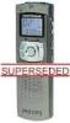 Digital Voice Tracer LFH 7655 / LFH 7675 www.philips.com/dictation Felhasználói kézikönyv Az Ön Voice Tracere 73. Termékcsomag 73. A vezérlőegységek és csatlakozók áttekintése 74.3 LCD kijelő simbólumok
Digital Voice Tracer LFH 7655 / LFH 7675 www.philips.com/dictation Felhasználói kézikönyv Az Ön Voice Tracere 73. Termékcsomag 73. A vezérlőegységek és csatlakozók áttekintése 74.3 LCD kijelő simbólumok
Rába Járműipari Alkatrészgyártó Kft. Szállítói minőségi követelmények
 Rába Járműipari Alkatrészgyártó Kft. Szállítói minőségi követelmények 1., Általános követelmények: Rába Járműipari alkatrészgyártó Kft elvárása a hibamentes beszállítás. Amennyiben nem megfelelő minőségű
Rába Járműipari Alkatrészgyártó Kft. Szállítói minőségi követelmények 1., Általános követelmények: Rába Járműipari alkatrészgyártó Kft elvárása a hibamentes beszállítás. Amennyiben nem megfelelő minőségű
